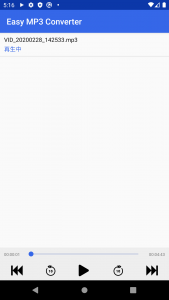With this app, you can play the converted audio file in the app
Select “Playlist” from the menu at the bottom and tap to create a new playlist.

Enter a name for the new playlist and tap “ OK ” to create a new playlist

Playlist created

Edit playlist
Tap the created playlist to display the menu
When the menu appears, tap “Edit”
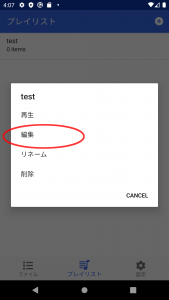
A list of files registered in the playlist is displayed
Tap to add an audio file

A list of audio files in the application will be displayed. Check the files you want to register in the playlist.
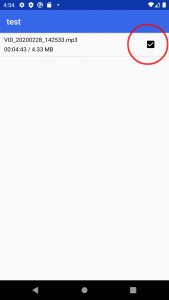
Check the file you want to add to the playlist, and the playlist creation is complete
Press the back button to return to the playlist list and confirm that it is registered in the playlist

Play playlist
Tap the list you want to play from the playlist list and tap “Play” from the menu
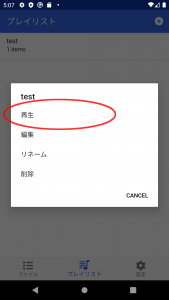
Player starts and playback begins