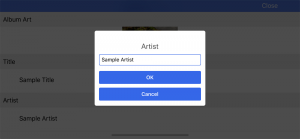Open ID3 tag edit screen
Swipe mp3 from left to right

Tap when “ID3 Edit” button is displayed

Edit ID3
What you can edit with this app
- AlbumArt
- Title
- Artist
The above three types
* As of version 2.21.1
Add AlbumArt
Tap the “+” button to select an image
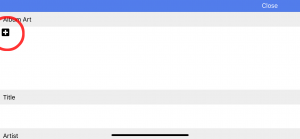
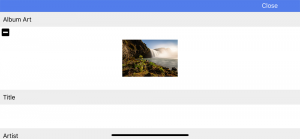
Delete AlbumArt
Tap the “-” button to delete the image
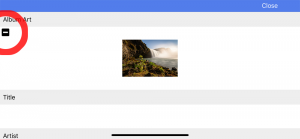
A confirmation screen will be displayed. Click “OK” to delete.

Title setting
Tap the title part to open the edit screen
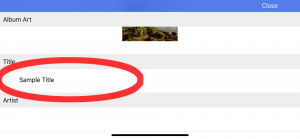
Enter the title and tap “OK” to complete editing

Artist settings
Tap the Artist part to open the editing screen
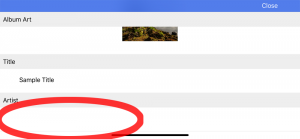
Enter Artist and tap “OK” to complete editing