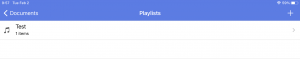Tap Playlist in the menu.
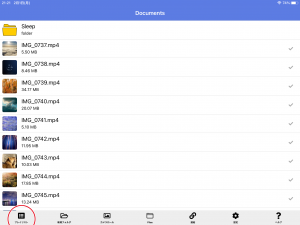
Tap the “+” button in the upper right corner of the playlist screen to create a playlist.
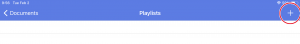
Enter a playlist name
In this example, we will create a playlist named “Test”.
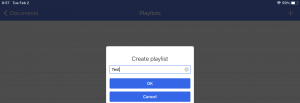
Make sure that the playlist has been created and proceed to edit the playlist